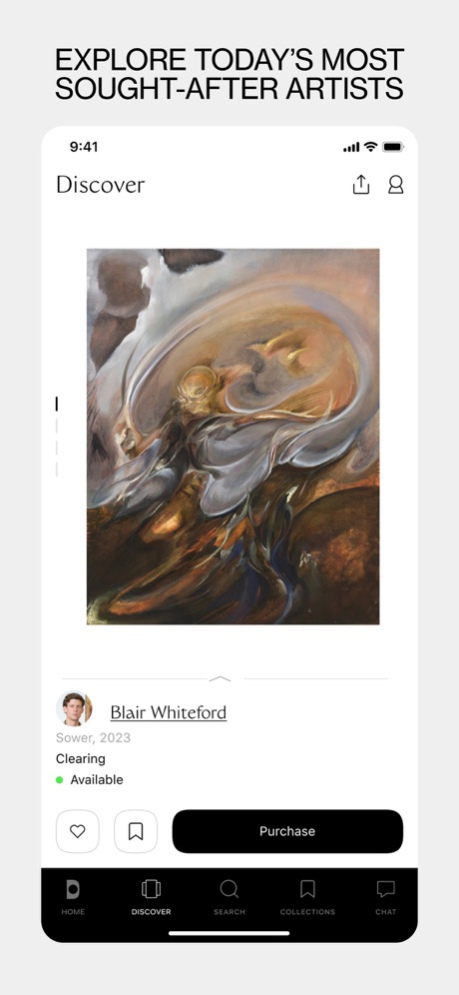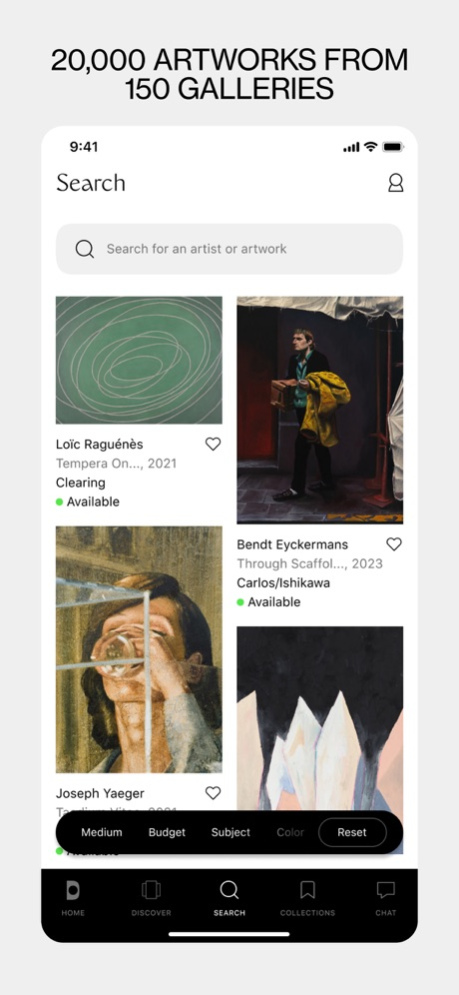Docent Art 2.0.35
Continue to app
Free Version
Publisher Description
DISCOVER ART BEYOND YOUR ECHO CHAMBER
Docent is the first AI-powered mobile application to offer a fully-personalized experience for discovering, accessing, and collecting contemporary masterpieces.
PERSONALIZED + CURATED
Combining our teams’ expertise in art and machine learning, we offer an unprecedented and ever-growing selection of 10,000+ artworks meticulously curated from over 100 galleries spanning 30 countries and 5 continents, right at your fingertips. Users define their preferences, and Docent provides personalized recommendations for artworks that they will love and want to collect. Our platform’s uniqueness lies in its meticulous match-making process, connecting collectors with a carefully curated selection of top artists. This ensures that unique offerings align with discerning demand. Our tailored recommendations evolve with the users’ tastes, empowering them to discover more, learn more and appreciate more art.
FEATURES
Discover Art: Swipe through a curated selection of contemporary art to broaden your perspective.
Receive Personalized Recommendations: Receive daily, tailored suggestions based on your preferences through Docent’s AI.
Gain Insights: Deepen your engagement with contemporary art through reliable insights into artists and their practice.
Collect with Confidence: Enjoy exclusive access to galleries worldwide, and purchase your favorite artworks.
Feb 8, 2024
Version 2.0.35
We’ve updated the app to fix some bugs and bring improvements to your experience on Docent.
About Docent Art
Docent Art is a free app for iOS published in the Food & Drink list of apps, part of Home & Hobby.
The company that develops Docent Art is Docent Art. The latest version released by its developer is 2.0.35.
To install Docent Art on your iOS device, just click the green Continue To App button above to start the installation process. The app is listed on our website since 2024-02-08 and was downloaded 0 times. We have already checked if the download link is safe, however for your own protection we recommend that you scan the downloaded app with your antivirus. Your antivirus may detect the Docent Art as malware if the download link is broken.
How to install Docent Art on your iOS device:
- Click on the Continue To App button on our website. This will redirect you to the App Store.
- Once the Docent Art is shown in the iTunes listing of your iOS device, you can start its download and installation. Tap on the GET button to the right of the app to start downloading it.
- If you are not logged-in the iOS appstore app, you'll be prompted for your your Apple ID and/or password.
- After Docent Art is downloaded, you'll see an INSTALL button to the right. Tap on it to start the actual installation of the iOS app.
- Once installation is finished you can tap on the OPEN button to start it. Its icon will also be added to your device home screen.